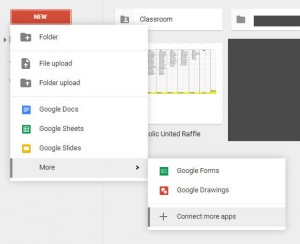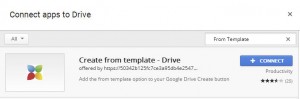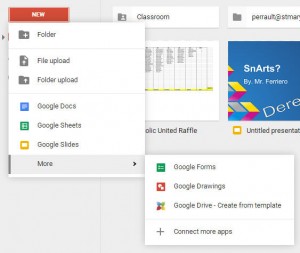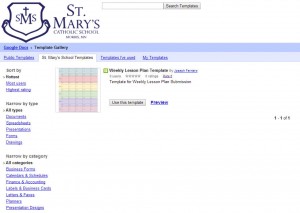In order to access St. Mary’s Templates you must enable “FROM TEMPLATE” to your drive. You can click on the images on this page to see them larger.
Here’s how to do add the from template app:
1. Go to your Google Drive
2. Click NEW > MORE > CONNECT MORE APPS
3. On the pop-up screen in the search box type: From Template and hit enter.
4. The first option should be called: Create from Template – Drive Click CONNECT.
5. You should get a screen that tells you that it was successfully installed. Click OK.
6. You can X out of the screen, bringing you back to your Google Drive.
7. Click NEW > MORE > GOOGLE DRIVE – CREATE FROM TEMPLATE
8. Now you are in the create from template app. Here you can select from public templates (created by people all over the world) or from the St. Mary’s Templates.