Welcome to the St. Mary’s Messaging System!
WHAT IS IT? IS IT SAFE?
Remind is a free, safe, and simple messaging tool that helps teachers share important updates and reminders with students & parents. Subscribe by text, email or using the Remind app. All personal information is kept private. Teachers will never see your phone number, nor will you see theirs.
SIGN UP
1. Download the App
Download the mobile app for iOS and Android devices and create a new account (or log in if you already have one.)
Click here to send an link for the app right to your phone.
2. Join A Class
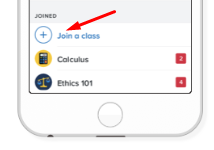 To join a class, tap the + by Classes Joined and either join with your class code or search for your class. You’ll automatically get app notifications.
To join a class, tap the + by Classes Joined and either join with your class code or search for your class. You’ll automatically get app notifications.
Class Codes:
Main School System: @stmarym
PreK: @stmarymp
Kindergarten: @stmarymk
Grade 1: @stmarym1
Grade 2: @stmarym2
Grade 3: @stmarym3
Grade 4: @stmarym4
Grade 5: @stmarym5
Grade 6: @stmarym6
Get Email Messages
Join online: Visit remind.com/join and enter the class or school code and your email address.
Join from your inbox: Send a blank email to [email protected]. (If the class code were @stmarym, for example, you’d send a blank email to [email protected].) You’ll get a response with more instructions.
You can also join via Text Message using the instructions below.
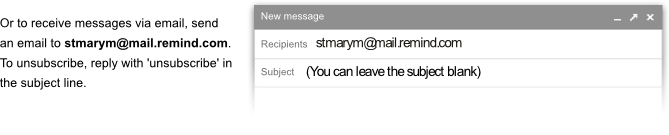
HELP
Turn on and off Texts or Remind Messages.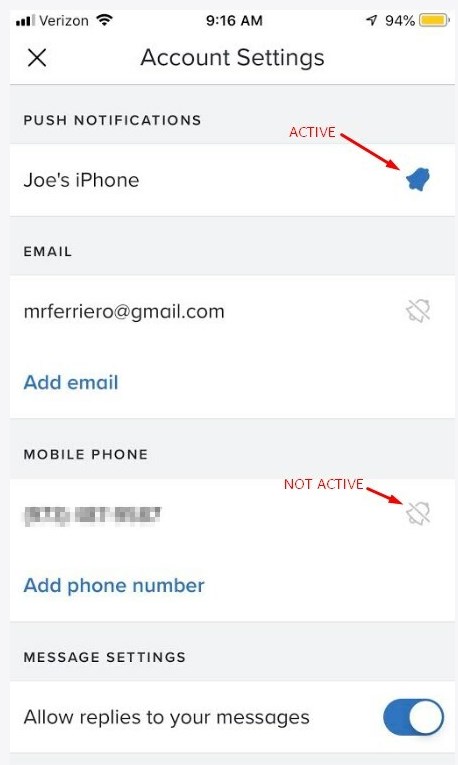
- Log into the Remind App on your phone and press the gear icon by your name (settings). See image to the right for help.
- In settings, you can run on and off notifications. If the bell on the right is BLUE is it on if it is grey with a slash through it it’s off.
- Push Notifications: You get a popup on your phone through the app
- Email: Our messages will be emailed to you.
- Mobile Phone: Our messages will come as a text for you.
- You can also add an email or cell phone number here.
You can also do this through the Remind.com website.
- Login to Remind.com
- Click your name in the top left > click account > click communication.
- From here you can see what services you are using. Check the box next to services you want to turn on or off.
